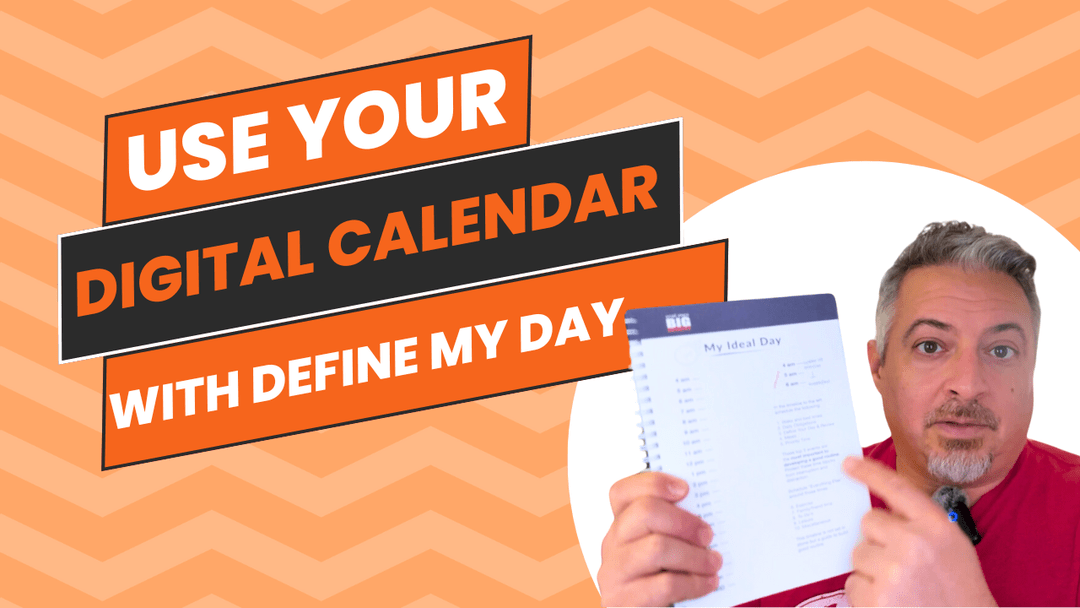
How to Pair Define My Day with Your Calendar for Better Productivity
Share
In today’s world of constant notifications, apps, and overloaded calendars, it’s easy to feel like you’re “busy” without ever truly being productive. As a tech-savvy entrepreneur with an IT background, I found myself in this exact situation—juggling countless to-do lists and scheduling apps, yet always struggling to complete the meaningful tasks on my list.
That’s why I created the Define My Day Planner. While digital tools are great, they often distract us more than they help. Sometimes, it’s necessary to step away from technology to focus on what truly matters.
Define My Day allows me to identify my top priorities for the day, focusing on what will move me closer to my goals instead of getting lost in the “noise” of notifications and reminders. By pairing it with my digital calendar in a structured way, I’ve managed to balance the efficiency of technology with the clarity of a tangible planner.
Here’s my approach:
- Limit Calendar Clutter: Instead of blocking every minute, I reserve specific time slots for my top priorities from Define My Day. This gives my day structure without overwhelming my schedule.
- Focus on Fewer, Meaningful Tasks: With Define My Day, I select three major priorities for each day. Rather than a never-ending to-do list, this streamlined approach keeps me centered on what truly matters.
- Separate Planning from Execution: Each morning, I set aside time to define my focus areas and review my calendar. Once the day is underway, I rely on my planner instead of jumping between apps.
The result? By using the Define My Day Planner alongside my calendar, I’m able to stay productive without feeling like I’m on a digital treadmill. It’s a refreshing change that’s boosted both my focus and productivity. Try pairing Define My Day with your calendar and see how stepping away from tech can actually help you accomplish more.

2 comments
I love my Define My Day planner. At 71, and doing Daycare, it helps me to find time for myself, and work on my schedule.
I want to check it out.